Cameras Management
How-To
Security Cameras can be viewed by whoever possesses the tablet Item or from watching posts.
When you interact with the item or with the viewing blip you will be prompted by a menu that shows all the zones you have authorization for.
caution
If you are not authorized to view any zone, the menu will not open, prompting a notification instead.
Physical access points
Access Points show in the form of markers
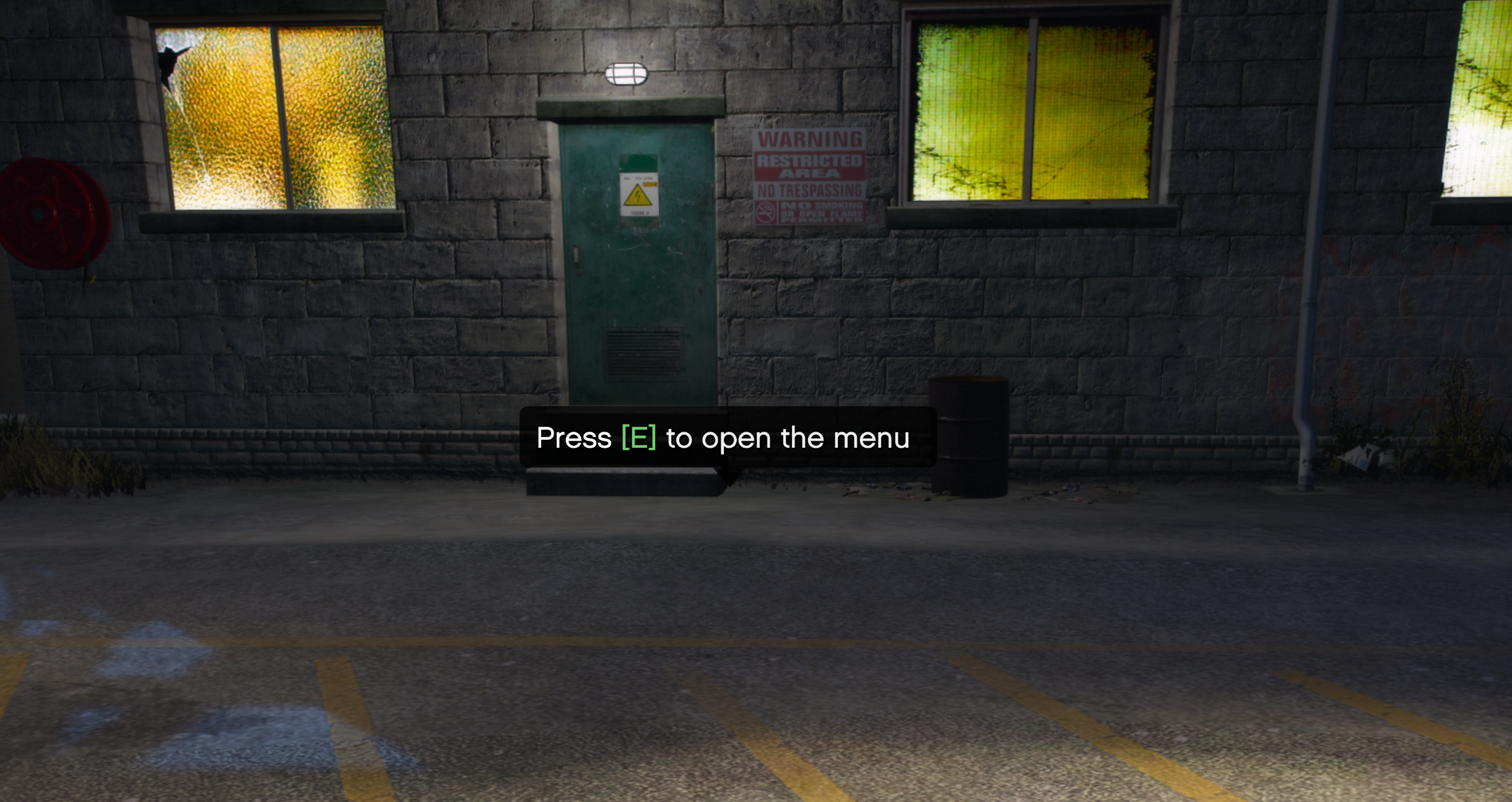
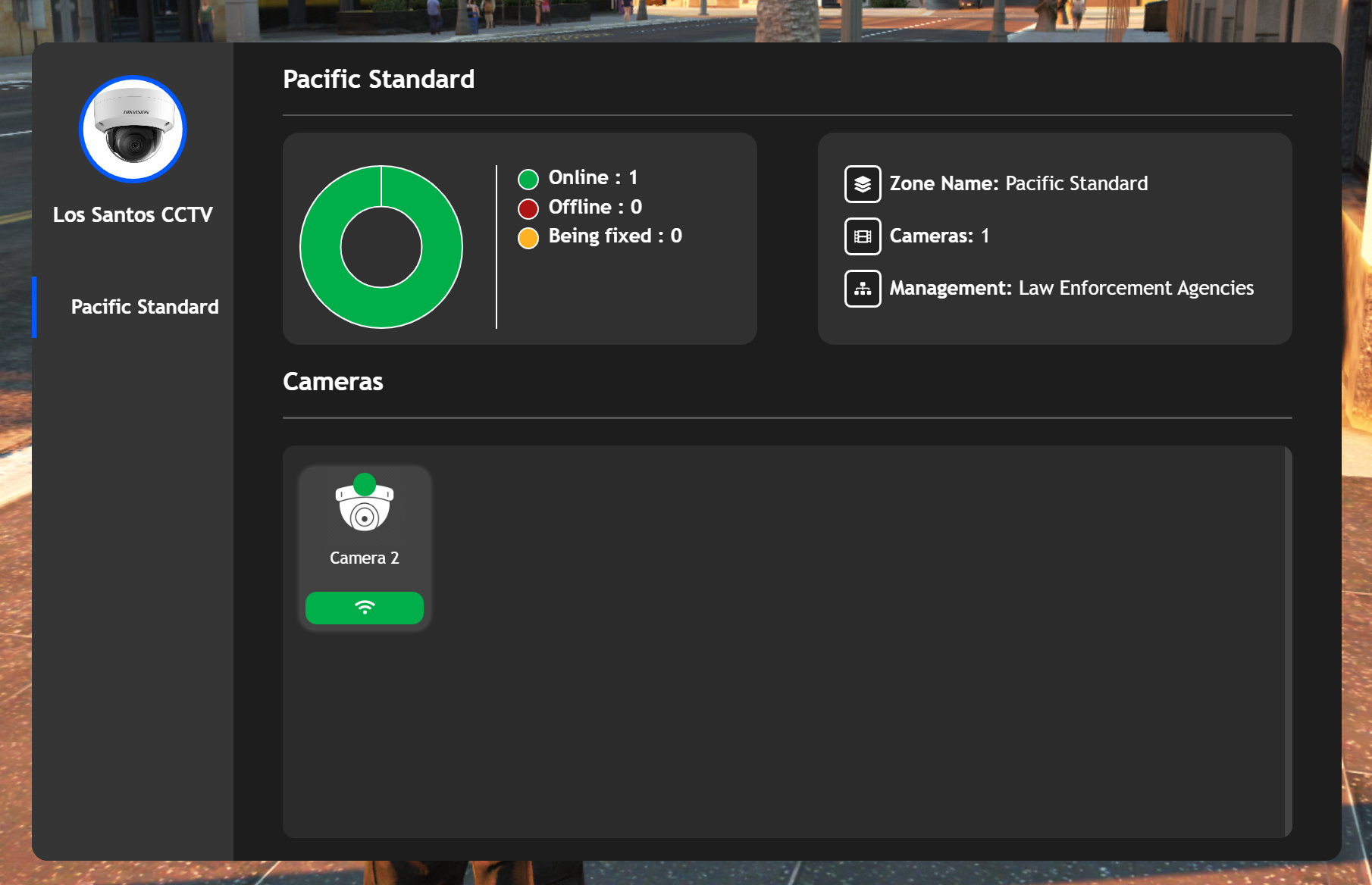
The button, connects to the camera.

While hovering a camera, the button shows. It is used to delete the camera.
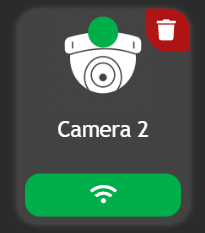
Information about cameras
A camera status is described by the circle showing over the camera icon.
When the circle is:
- Red, the camera has been broken and cannot be viewed (see "Repairing the cameras")
- Yellow, the camera is being repaired - it should display as repaired after a few minutes
- Green, the camera is working
Graph
The graph resumes the cameras status by showing how many are working, broken or being repaired.